If you’ve ever ignored your PC airflow or assumed your fan setup was “good enough,” you might end up exactly where I did: facing dust issues so bad, it looked like my CPU was storing lint for winter.
When You Underestimate PC Airflow, Dust Gets the Last Laugh
A few days ago, I did something I rarely do mid-week: I turned off my PC. Voluntarily. Not because it froze, not because I was rage-quitting a game, but because one of the three fans inside it suddenly sounded like it had just lost the will to live. It was groaning. Wheezing. Spinning like it had a personal vendetta against air.
Granted, I do live in the city, right on a busy road, and I’ve got two cats. So yeah, it’s dusty. This is exactly why robot vacuums exist, and yes, I have one. But unfortunately, it doesn’t climb into PCs. Yet. (Honestly, someone get on that.)
Why Proper PC Airflow Isn’t Optional
Turns out, PC airflow isn’t just something builders throw around to sound smart. It’s the thing keeping your components from slow-roasting themselves while you chase login streaks and pretend RGB makes things run faster.
So What Went Wrong?
What’s Next?
The fans I should’ve bought 11 months ago but finally did: Cooler Master SickleFlow 120 ARGB 3-Pack (yes, they actually fixed the noise, and they light up like a disco).


So, what started as a noisy fan ended with a full-on dust discovery and a much-needed airflow upgrade. The PC is running smooth again, and yes, the Once Human streak is safe. If you’re curious about the original setup that led to all this, you can check out my PC build post here. It covers the parts, the process, and a few things I’d do differently now (like not forgetting the fans).
🧠 Mini FAQ for PC Fan Noise and Dust Issues
Q: Can dust make PC fans noisy?
A: Absolutely. Dust buildup restricts airflow, which forces your PC fans to work harder than necessary. This often results in louder fan noise, overheating, and even hardware throttling if left unchecked.
Q: How often should I clean my PC to avoid dust issues?
A: Ideally, every 3 to 6 months, especially if you live in a dusty environment, have pets, or keep your PC on the floor. More often if your fans start sounding like they’re trying to take off.
Q: What’s the role of case fans in PC airflow?
A: Case fans regulate airflow by bringing cool air in and pushing hot air out. Without them, heat builds up, dust settles faster, and your components end up running hotter than they should.
Q: Can missing case fans cause overheating?
A: Yes. If your only cooling comes from CPU or GPU fans, heat and dust can accumulate fast. Proper intake and exhaust fans keep things moving and help prevent dust from building up where it matters most.
Q: What’s the best way to clean dust out of a PC?
A: Use a can of compressed air (also known as an aerosol air duster) to blow dust out of fans, heatsinks, and other components. Short bursts at an angle work best. For deeper cleaning, an anti-static brush and a low-powered handheld vacuum (used around, not on components) can help. Always power down and unplug your PC before cleaning—unless you like sparks.

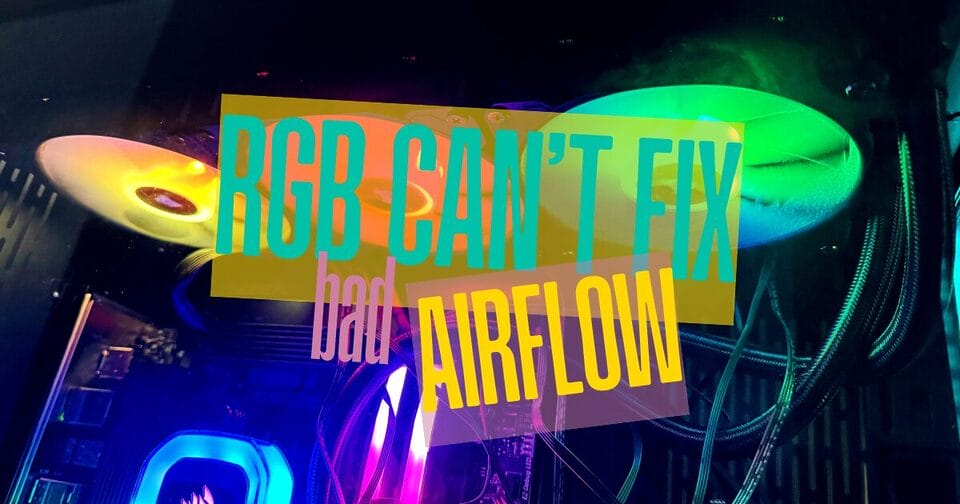

if i can suggest, look for Noktua fans. And yes, dust can be a killer. I have two cats and i understand well 🙂